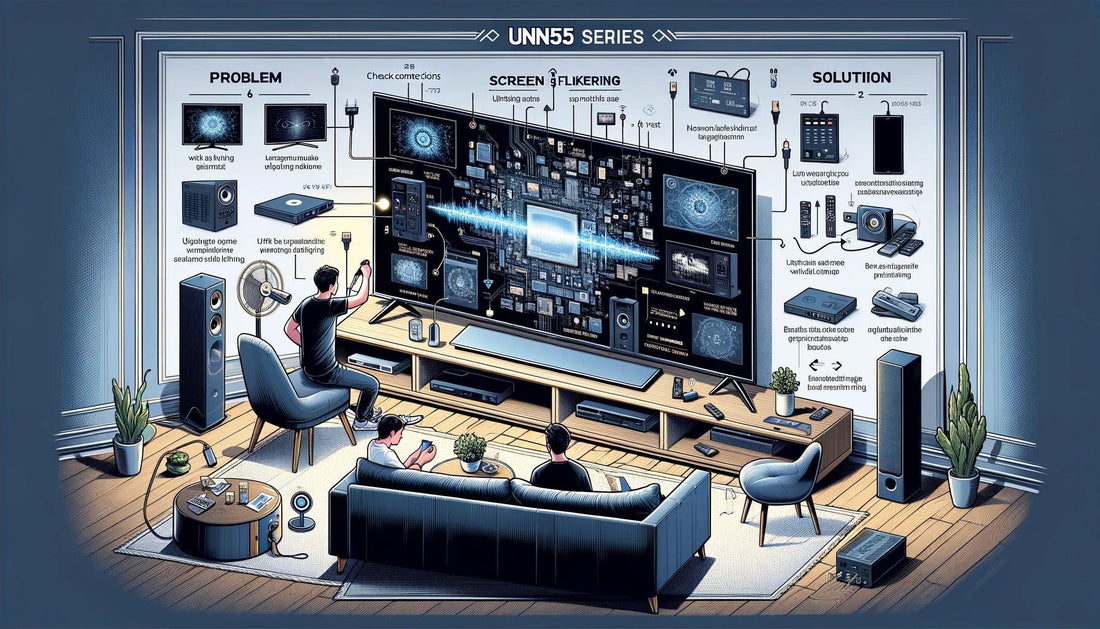
Solving Common Problems with Samsung TV Models: UN55 Series
Share
Solving Common Problems with Samsung TV Models: UN55 Series
Samsung TVs are widely celebrated for their cutting-edge technology and high-quality viewing experience. However, like any sophisticated piece of technology, they can sometimes run into issues. Owners of models such as UN55H6203AFXZA, UN55J6200AFXZA, UN55J620DAFXZA, UN55J6201AFXZA, UN55J6203AFXZC, UN55J6200AFXZC, UN55H6103AFXZP, UN55H6153AFXZX, and UN55H6201AFXZC may face challenges like the TV not turning on, turning off immediately after powering on, screen flickering or going black, unusual noise, or the power indicator light blinking but the TV not starting. This blog post aims to provide solutions to these common issues, ensuring your Samsung TV delivers the best viewing experience possible.
Check Power and Connections
Before delving into more complex troubleshooting, it's crucial to cover the basics:
- Ensure Proper Connections: Make sure your TV and all related devices (such as cable boxes, gaming consoles, etc.) are correctly connected and powered on.
- Power Cycle the TV: Disconnect the TV's power for about 1 minute, then reconnect and try turning on the TV again. This simple step can often resolve minor glitches.
Software Updates
Outdated software can sometimes cause issues with your TV:
- Update Your TV's Software: Ensure your TV's software is up to date by checking and installing any available updates through the TV's settings menu.
Reset the TV
If the issues persist, consider resetting your TV:
- Soft Reset: While the TV is on, long-press the power button on the remote until the TV turns off and restarts. This can often clear temporary software issues.
- Factory Reset: For more severe problems, a factory reset might be necessary. Keep in mind, this will erase all personal settings and data.
Check External Devices
External devices connected to your TV can also be a source of problems:
- Disconnect and Reconnect External Devices: Try disconnecting all devices connected to the TV, then reconnect them one by one to identify any devices causing issues.
Check the Backlight
If your screen is black but you can still hear sound:
- Examine the Backlight: Shine a flashlight on the screen. If you can see a picture, the backlight might be malfunctioning.
If, after following these steps, your TV still encounters issues, it might be time to consider a more technical solution, such as replacing the power board. For the UN55 series, the recommended power board model is BN44-00774A.
Need Further Assistance?
If your problem remains unresolved, or if you require additional support, please leave a comment on this blog. We are here to provide solutions and help troubleshoot any issues you might encounter with your Samsung TV.
Remember, regular maintenance and updates can significantly reduce the risk of issues and enhance your TV's performance. We're committed to helping you enjoy the best possible viewing experience with your Samsung TV.
Disclaimer: Before proceeding with any hardware replacement, please ensure it does not void your warranty. Consider seeking professional repair services if you are unsure.