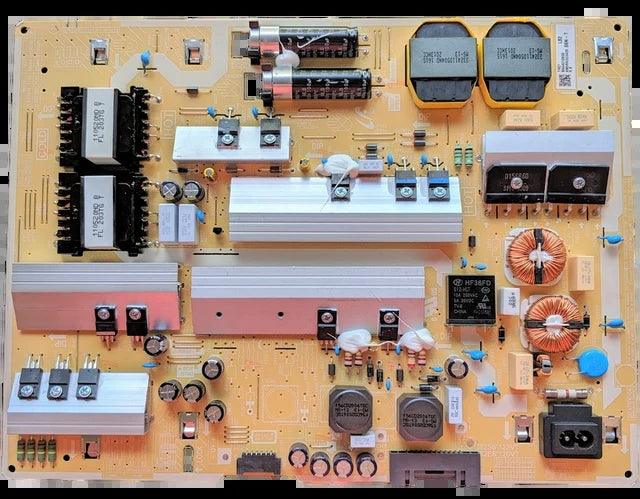
When to Replace Your Samsung TV TV Won't Turn On,Flickering or Dimming Screen, Overheating,MODEL NUMBERS: UN85TU8000FXZA, UN85TU800DFXZA, UN85TU7000FXZA, UN82TU700DFXZA, UN82TU7000FXZA, LH82QETELGCXGO, LH82QETELGCXZA, UN85CU7000FXZA, UN85TU690TFXZA
Share
When to Replace Your Samsung TV Power Supply: Signs & Installation Tips
Is your Samsung TV showing signs of power supply failure? Identifying when a TV requires a new power supply, like the BN44-01065B, can be crucial in maintaining its performance and longevity. This article will guide you through common issues that indicate a need for replacement and provide essential installation tips. For those in need of a new power supply, you can find it at Best DIY Geek.
Signs of Power Supply Failure
1. TV Won't Turn On
The most obvious sign is when your Samsung TV refuses to turn on, despite trying different power outlets.
2. Intermittent Power
If your TV randomly turns off or restarts, this could indicate a failing power supply.
3. Flickering or Dimming Screen
Issues with the screen brightness fluctuating or the picture flickering intermittently can be related to power supply problems.
4. Unusual Noises
Hearing buzzing or clicking sounds from the back of your TV could suggest issues with the power supply components.
5. Overheating
While it's normal for TVs to generate heat, excessive heat from the area near the power supply might indicate it's working too hard and failing.
Installation Tips
Safety First
Before attempting any repairs or replacements, ensure your TV is unplugged from the power source. It's crucial to work in a safe, static-free environment to protect yourself and the TV's components.
Compatibility Check
Make sure the BN44-01065B power supply is compatible with your Samsung TV model. This power supply unit is suitable for models like L82S6N_THS, L82E8N_THS, various UN85 and UN82 series, and more.
Proper Tools
Having the right tools for the job, such as screwdrivers and possibly a static wristband, can make the replacement process smoother and safer.
Document the Process
Take photos or notes of the original power supply's connections and positioning before removal. This can be a handy reference during installation.
Delicate Handling
Handle the new power supply with care, especially when connecting it to your TV. Ensure all connections are secure and properly aligned.
Testing
After installation, test the TV in a safe environment first. Plug it into a power source and turn it on, checking for any of the initial symptoms you observed.
Professional Help
If you're not confident in performing the replacement yourself, consider hiring a professional. A skilled technician can ensure the replacement is done safely and correctly.
Conclusion
Recognizing the signs of power supply failure and knowing how to replace it can save you from the inconvenience of a non-functional TV. The BN44-01065B power supply is a crucial component for specific Samsung TV models, and ensuring its proper function is key to enjoying your viewing experience. Purchase your replacement from Best DIY Geek and follow these installation tips to ensure a smooth and safe process.